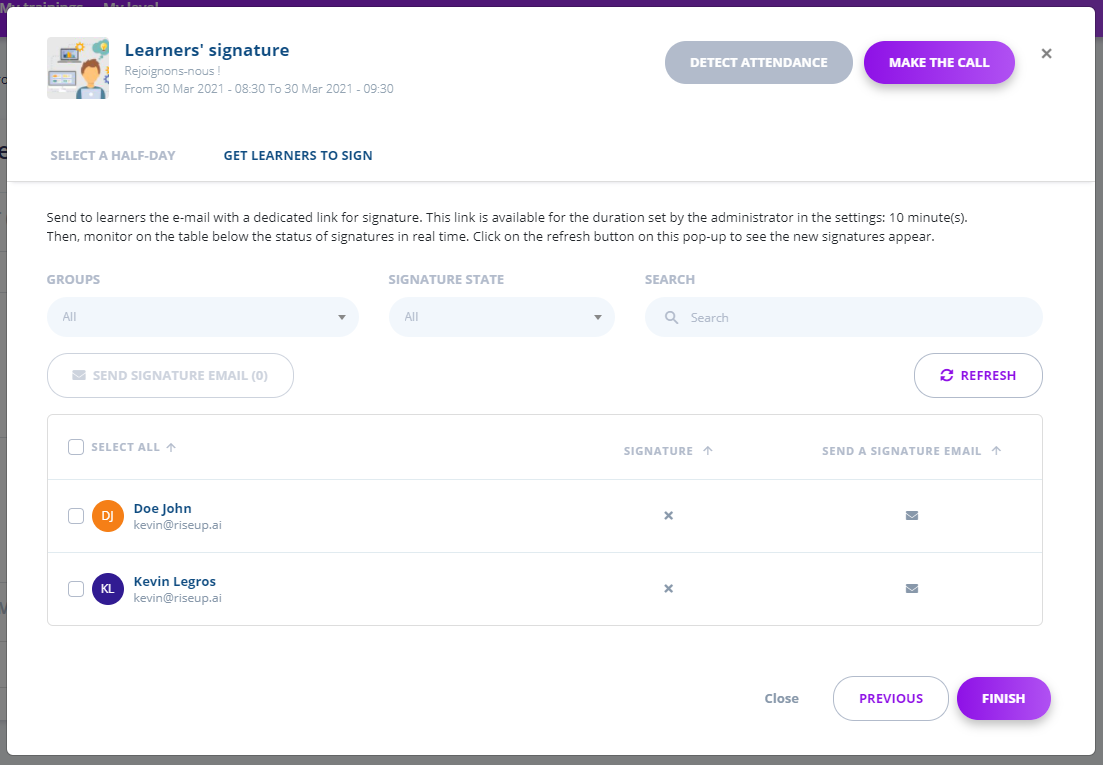Summary
- Activate the remote signature
- How does it work?
- Option N°1 : Detect attendance
- Option n°2 : Make the call
Activate the remote signature
First, you will need to activate the remote signature in the platform settings.
You will have to click in the Features section on Physical and virtual classrooms and you will only have to scroll down the page to see the option.
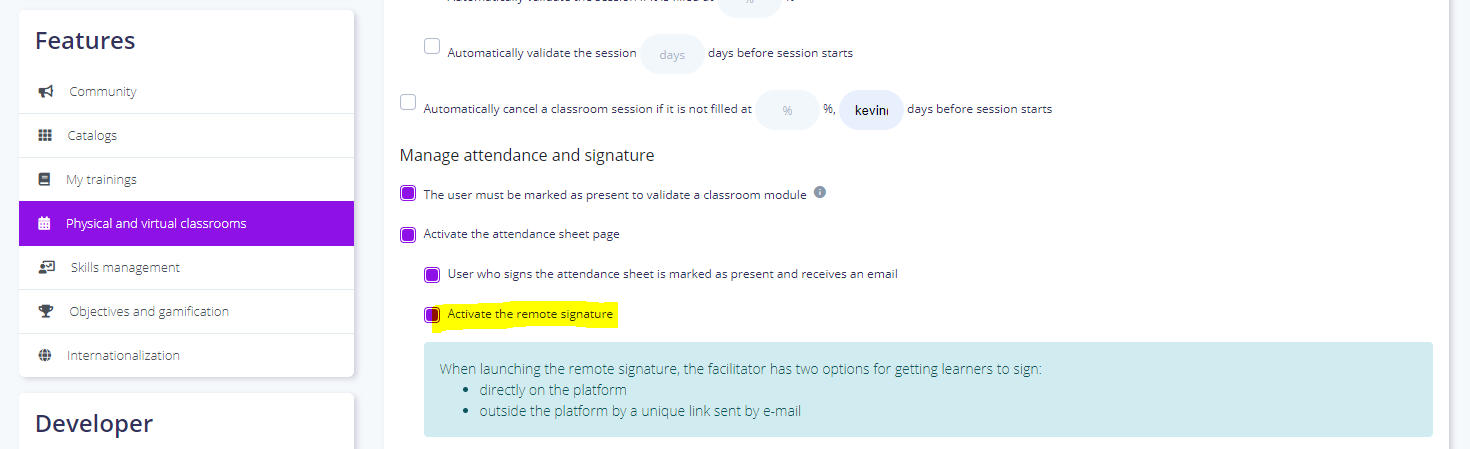
How does it work?
Once activated, the remote signature is performed after clicking on the Attendance sheet button.
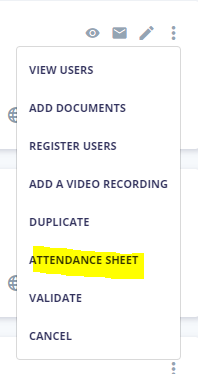
Then click on Get learner to sign.
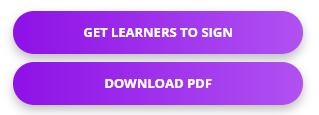
Option n°1 : Detect attendance
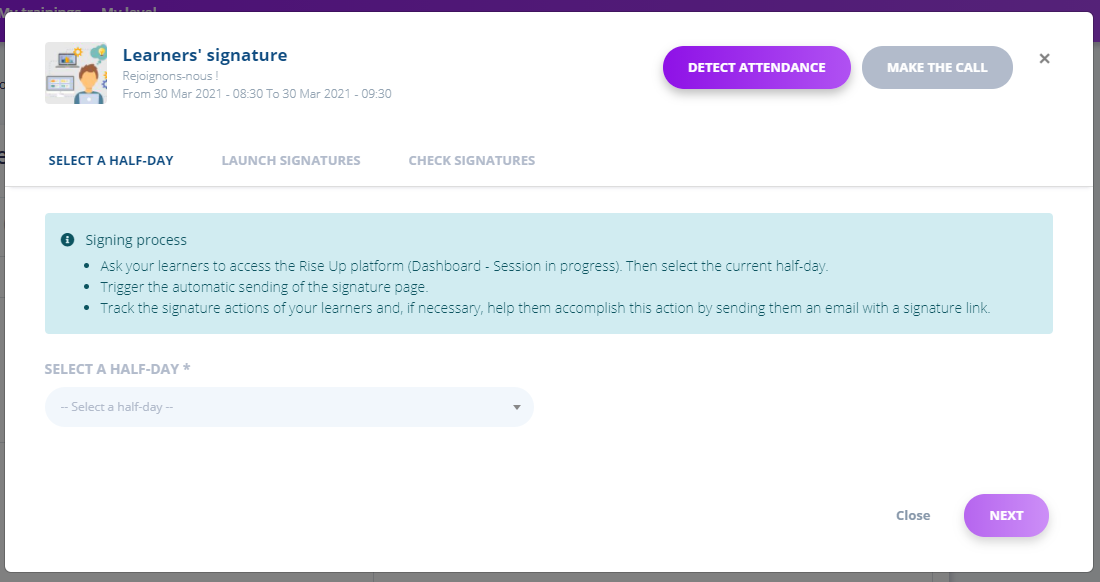
First of all, click on Select a Half-Day.
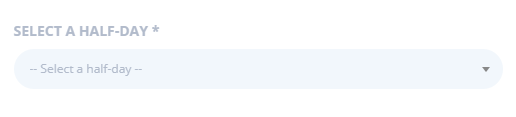
Next you will need to select a time period during which the signing will be launched for the learners.
Finally, click on Launch automatic signature.
Learners will have a window displayed on their Rise Up platform in order to sign and attend their presence.
When the period is over or if you want to stop the countdown, click on Stop current signing.
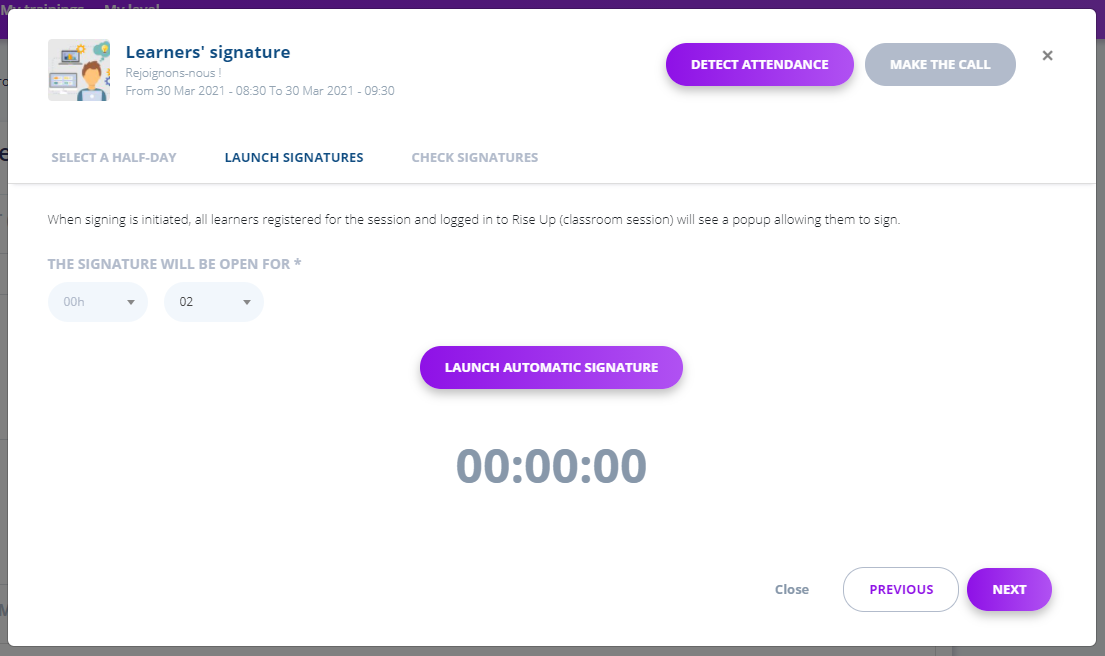
Then click on next.
On this screen you can check the signatures in real time.
You can sort the people who have signed or not, sort by group or search for a specific person.
You can click on Refresh to update the signatures.
Finally you can send a signature email for people having difficulties logging into Rise Up.
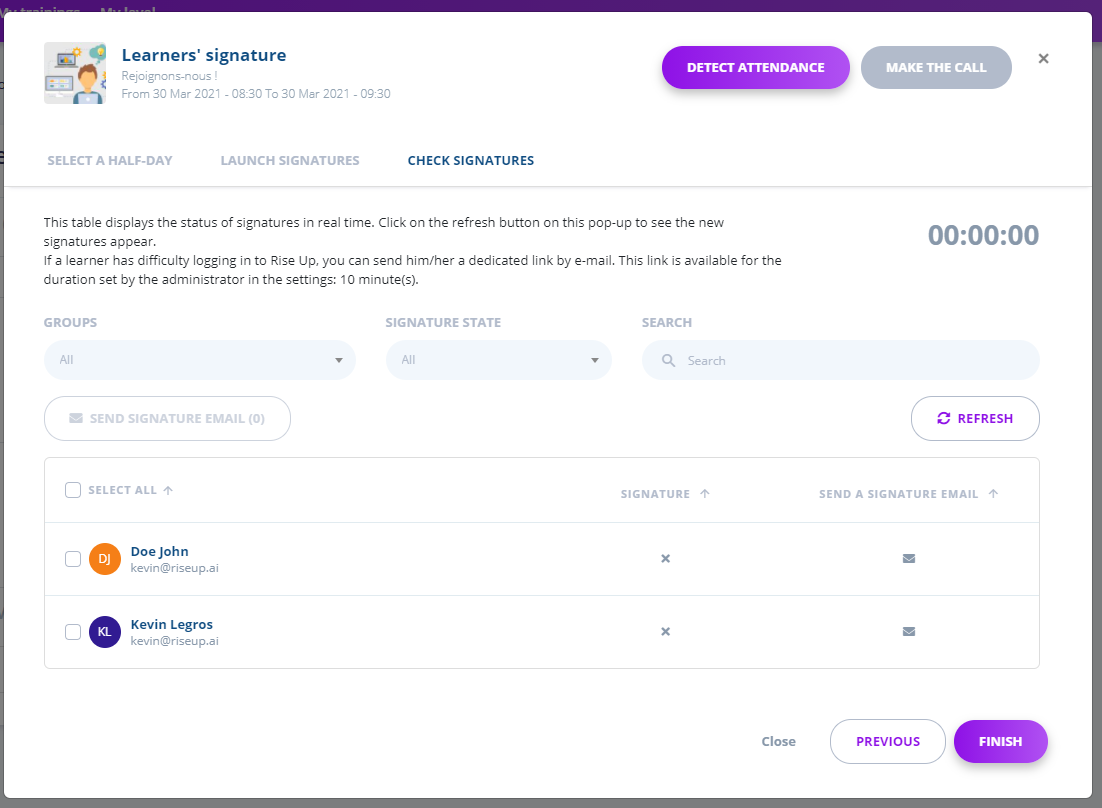
When you decide that the learners' signature is complete, click on Finish.
You will return to the attendance sheet where you will see the different attendances of the learners.
Finally, you will be able to download the attendance sheet in PDF format.
Option n°2 : Make the call
Like the first option click on Select a Half-Day
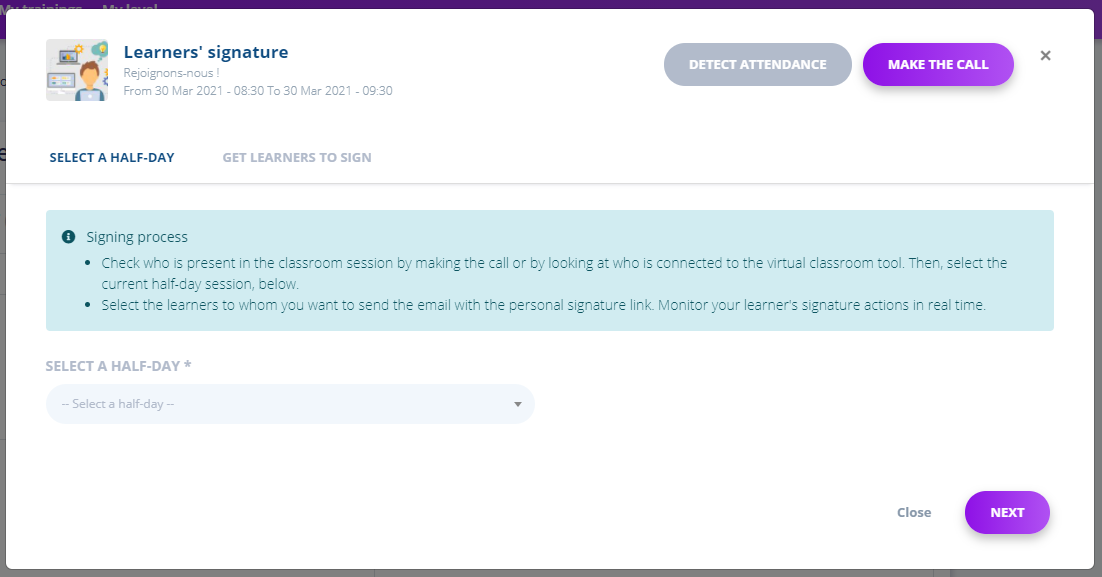
Unlike the first option, there is no window that will open on the learners' platform. Only an email will be sent.
Then send the signature email to the learners.
Don't forget to select learners one by one or by clicking on Select All to send it to all learners.
You can track the status of the signatures in real time.
Click on the Refresh button to update the signatures.
And finally click on Finish when you want to close the signatures to the session.